“How do you hack”?
“I wanna to learn hacking”.
“How to get started”?
“How can I get the password”?
“How do I crack “?
Do you have these questions in your mind for a while ? Most of you must have been asking here and there, with your friends, seniors, fellow hacker friends but hardly anybody answered you and those who did, their suggestions were not so satisfactory at all.
Drop the worries because we bring you a step by step guide for your voyage to calling yourself a Hacker.
Here we go:-
[1] First thing first, you need to get an Internet connection.
[2] Now, Net runs on Unix base system, I guess there will be no harm
saying that, because more than 80% server uses Linux!
So download a any Linux distribution (to begin with I would like to suggest Ubuntu or Linux Mint).
[3] Its time for a change. Install Linux in your hard drive!
Its not like I’m the enemy of other OS, its just the human nature to
avoid the change! if its critical Re-partition your hard drive for dual
boot. If you are using Windows don’t even bother about it, they are for
lamer anyway.
[4] Get comfortable with Linux environment. By this time you should learn
about major distribution & their philosophies. Try different stuffs!
Change themes, install software! write your own review in blogs, create
fb pages and google groups and post a lot [I wonder how many are still
active!]
“Ahh! awesome! just can’t wait for new release of 12.04″ something like
that.
[5] Start learning about a programming language called C. You can try switching
between the different IDEs, and some bozo will tell you C is just
back screen!
[6] This is the time where you find your self into the religious cult of
the distro’s. Now start learning Black Screen with blinking cursor called
shell. You will realise the importance of that black screen! (I bet you
hated the Blue screen while in the far past you still used windows).
Learn until you are comfortable without mouse and GUI stuffs.
[7] You grow impatient when you can’t find stuff which you want! And someone tells
you to ask in IRC and they also tell you that
they are very decent folks! and really helpful. You make
fool out of yourself taking with bots or Getting kicked out / banned.
You then realise that you should read the Rules which will eventually make your habit
of reading the man pages of every command even though you don’t get it.
Dunn’t worry your are 5% away out of lamerland!
[8] You will find that gcc is not only the C complier but collection of
complies. It’s man pages can be turned into a 500 page book. In mean time
branch out to some cool scripting languages like python, Perl. You might
also want to try writing your own Linux programs. Read them, use them, Read them
again, because what you read at the first time will confused you often.
Now play with Perl, C, C++ on your system until you can actually
program. Now practice programming for a while until you get at least
good at it. Give yourself plenty of time to practice.
[9] Its the time when you should have the Linux Journal Archive. Now its time
to grab some book called Operating System. Now its time to leave your
kiddish Linux and go for something serious. I guess you would, bye now, have realised
that what you were using was totally for posers.
[10] By this time wikipedia, distro forums, programming forums would have
been your most visited sites, and u realise the groups in the facebook are
filled with posers and bozo. You have understood the true meaning of hacking
and you have piled the books and might have also running Apache server!
FTP and samba too.
[11] Install a non-kiddish Linux on your system. Install everything. If your
system boots up properly to Linux, then congrats! Now that you are
running a real OS, read the docs, man pages, how-to’s, FAQs, etc. Of
course, you won’t understand most of it right away, but read all this
stuff anyway, so you will know where to look for it later.
Read it all? Ok, go back and read it again. You are 5% off the way to be hacker!
[12] Now configure your system. For this you have tons of text files to edit,
and you will realise that GUI installer is useless after all. But at this
point you might possibly know how to ask a partly or fully genuine/
intelligent question on the net. You subscribe tons of mailing list.
Whatever you do, DON’T POST ANYTHING, because nobody wants to read
anything you have to say yet. Just lurk for a year or two. You *might*
now be on IRC (as long as nobody remembers you were one who use to talk
with bots).
[13] Now you need to get and read all the RFCs. Because they contain
information that is vital if you want to hack on internet. Again, you will not
understand everything the first time, so read them
all again. You must learn about the Cryptography, File sharing, SSH, SSL,
802.11, lots of stuffs. By this time you would have 100 books queued up,
and long list of your personal notes and reference cards.
[14] By this time you must be able to understand the developer mailing list
one you subscribed long time back and few security related mailing lists which you used to
ignore and divert them to trash. You should have enough info to try
some simple hacks, so try some. If they work, great, you are almost a
junior hacker. If they don’t work, then do some more reading and try
again. Don’t give up, keep at it even if it takes you a few years.
[15] Explore the net. Try things. Look for security holes. Read a lot of
source code. Write some hacking utilities. At this point, you are now a
real junior hacker and start pasting someone’s database in paste bin!
This whole process does take a little bit of time, but it is the
quickest way for an lamer to learn to hack. Some of you lamer don’t have
the brain power to complete the above 15 steps, but try anyway…
True, this might take you a few years, but it will be worth the wait. If
you post anything too early, people will know that you are still a lamer
and wanna-be, and everyone will laugh at you and flame you and call you
nasty names, just like when you were on Windows!
Reference and Copies:
17 Steps to Hack
Ubuntards
some cools stuff which i can’t remember











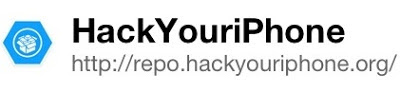



.jpg)
.jpg)